https://www.microsoft.com/rpsauth/v1/account/SignIn?ru=https%3A%2F%2Fwww.microsoft.com%2Fpl-pl%2F

Haha stawiają WWW na swoim dziadowskim oprogramowaniu to mają, dobrze im tak xD
Zaloguj się aby komentować

Haha stawiają WWW na swoim dziadowskim oprogramowaniu to mają, dobrze im tak xD
Zaloguj się aby komentować

@marsjanin2012 LLM to nie AGI? Stare, znałem xD polecam dobierać narzędzia to problemu zamiast się denerwować że młotek nie jest śrubokrętem.
Bo to jest sugerowany zwrot z tej kwoty jeżeli ja zainwestujesz w startup powiązany z AI - za bardzo się skupił na marketingu #pdk
Bo tak liczą w Ameryce XD To amerykański model który opromtowany jest amerykańskim spojrzeniem na świat pomimo że gada po polsku. Widać to też np w gramatyce.
Zaloguj się aby komentować
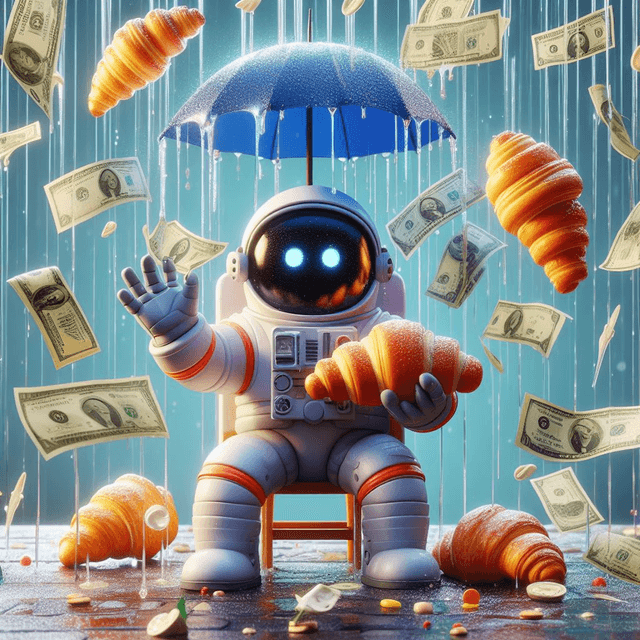
wow, ile lat temu to było w Linuksie?
Niech już przejdą na "swojego" Linuxa a nie podróbki nieudane tworzą.
@Acrivec w sumie ciekawe by było gdyby kiedyś windowsa zrobiono na jądrze linuksowym, z natywną obsługą obu środowisk.
Chciałbym wtedy zobaczyć miny linuksiarzy.
Zaloguj się aby komentować


Zaloguj się aby komentować
Zaloguj się aby komentować

Zaloguj się aby komentować

@Zuorion Nikt nie każe Ci dodawać gmaila do outlooka przecież.
No i chipuje szczepionką.
Nie zapominaj że zaszczepieni są śledzeni 5G
@Zuorion A to nie wystarczy zainstalować windows 10 w wersji "N"? Lub też wybrać "english international" podczas instalacji?
Zaloguj się aby komentować


@CyberDomino Podeślesz jakiegos linka albo dasz tipa jak to uruchomić? Ostatnio używałem appki linuksowej, potem przestali ją wspierać i używałem przeglądarki a teraz mam na FireFoxie informację że moja przeglądarka nie jest wspierana a mam 124.0.2 xd
kurcze, to chyba tylko chromium based
jak wejdziesz tu:
to tam się w lewym górnym rogu pojawi ten przełącznik z obrazka
@CyberDomino https://github.com/IsmaelMartinez/teams-for-linux
trochę mniej gówniane PWA
a tak w ogóle to na archive.org jest jeszcze do pobrania .deb z "klasycznym" teamsem. niecierpliwie czekam aż ktoś mądrzejszy ode mnie przepisze funckjonalność calli + czatów na coś niewebowego, tak jak Ripcord dla Slacka i Discorda.
Zaloguj się aby komentować
@Klopsztanga podeslij zrodlo
Zaloguj się aby komentować

przerabiali żeby Polak miał wrażenie, że reklama rzeczywiście może być skierowana do niego
jak połowę obrazka zajmują inne rasy to wiadomo, że reklamę zrobiono dla USA, a polskie napisy tylko dodano na odwal - z takim brakiem zaangażowania średnio zachęcają do zapoznania się z produktem
Zaloguj się aby komentować

Paste as Plain Text a czu ta funkcja nie jest dostępna by default pod ctrl+shift+v?
Nie w kazdej aplikacji mi to dzialalo, wiec nadpisalem wlasnie ten skrot z poziomu power toys i teraz mam wszedzie dostepne
@Filip jak masz więcej takich narzędzi, to z chęcią rzucę okiem
@madhouze myślę o opisie foobara, żeby niektórych uświadomić jakie cuda tam można robić
@Filip Ten zestaw narzędzi to jest jedna z najlepszych rzeczy jakie spotkały windowsa. Normalnie jakby tego nie robili ludzie od Windowsa tylko ktoś w MS już nie wytrzymał tego jak bardzo od czasu Win10 partaczą ten system i postanowił to naprawić. Te wszystkie funkcje w tym programie powinny być wbudowane domyślnie w system a nie że musisz coś jeszcze pobierać xD.
Zaloguj się aby komentować

A miałeś tam jakieś ważne dane?
Czyli jesteś typem tego człowieka który zacznie robić kopie zapasowe.
Generalnie to da się to zrobić w 5 min, jak zna sposoby "hiren boot dvd". Można odblokować lokalne konto administratora, zalogować się na nie i już masz dostęp do danych, chyba że masz włączone szyfrowanie. Jak masz włączone szyfrowanie to też nie tragedia jeśli masz zapisany kod odzyskiwania. Jak nie to dane robią "papa". Nawet "nowy" hiren może mieć problemu z wykrywaniem dysku bo już nie ma aktualizowanych sterowników do kontrolerów dysku. Zależy czy masz laptop np 5 letni czy jakiś nowszy. Już się nie bawię w takie rzeczy ale można odpalić coś innego podobnego. Słowo klucz Windows PE.
Anyway
Ale ja bym ci polecił na drugim laptopie zrobienie live pendrive albo płytkę z jakimś Ubuntu, jak wystartuje to kopiujesz ważne dane na dysk zewnętrzny a windows do zaorania. Druga opcja ale to zależy jaki masz dysk (nvme, M2 czy zwykły Sata) kupujesz przejściówke USB na alledrogo za 30 zł, wykrecasz dysk i podłączasz do drugiego laptopa bądź stacjonarni. I znowu wracamy do punktu czy dysk jest szyfrowany czy nie.
EDIT
Jeszcze w trybie odzyskiwania masz wiersz poleceń cmd warto zrobić chkdsk C : /r/f
Jeszcze można zrobić przywracanie do ustawień fabrycznych z zachowaniem danych, zwykle to nie działa ale 5%szans jest.
@Trismagist
Ogólnie to nie mam tam ważnych danych, a jak miałem ważne to zrobiłem kopię wcześniej.
Czyli dysk zdycha, chyba na ten moment pozostaje mi zrobić formata i trochę go odciążyć (jest troche zawalony)
@Trismagist @Bigos @entropy_ @fadeimageone @hellgihad
Problem rozwiązany, dysk zdechł na amen, chciałem postawić nowy system ale komputer go nawet nie wykrywa.
Dzięki za odpowiedzi, pozdrawiam.
Btw, mieliście kiedyś styczność z gwarancją ADATA? Dysk ma niecałe 4 lata, więc się łapie na 5 letnią gwarancję
@Daniel_Obajtek
Protip: kopia danych w chmurze/na dysku zewnętrznym + obraz systemu via Acronis True Image 2021 (licencja dożywotnia) Najnowsze edycje Acronisa są na abonament - tylko edycja 2021 jest jeszcze dostępna jako licencja dożywotnia.
Przywracanie systemu z obrazu Acronis - 10 minut + aktualizacja softu/systemu/sterów.
Reinstalacja i konfiguracja systemu - kilka godzin.
@Daniel_Obajtek Laptop?? Jeżeli tak to nie czasem Dell??
@Trismagist @Bigos @entropy_ @fadeimageone @hellgihad
W sumie taki update gdyby kogoś to interesowało. Zainstalowałem system po raz kolejny, tym razem jako UEFI. Od tamtej pory nic zupełnie się nie dzieję i wszystko jest w porządku, a już w sumie to trwa miesiąc.
Więc może problem leżał w czymś innym. Tak dla informacji, może komuś pomoże.
Zaloguj się aby komentować

A ja nadal na W7 xD
I żeby nie było to sprzęt mam całkiem nowy, oficjalnie niewspierany
@con987 podobnie w7
@con987 jak Windows 10 przestanie wyrabiać do nowszych gier to jednak w końcu wezmę sobie jedną maszynę do starszych tytułów i drugą już na Linuksie, gdzie mam notebooka na Linuksie do bankowości i z tego co widziałem i czytałem to obecnie Linux jest już na swoich wydaniach bardziej intuicyjny od Windy.
Także pogratulować M$ jak swój system skopali. Coraz więcej ludzi będzie odchodzić, bo to nie jest tak jak 10-15 lat temu i obecnie są dobre alternatywy. Ludzie będą powoli odchodzić jak tak będą odwalać.
Zaloguj się aby komentować
@redve jedyne co mi przychodzi do głowy to wyłącz automatyczne przeliczanie. Wprowadzisz zmiany, wciśniesz f9 i dopiero się odświeży arkusz
Muli zanim zaczne wprowadzać dane
@redve - pamiętam kiedyś kolega z pracy zrobił wszystko w VBA by mu szybciej działało
Najpierw powyłączał te rzeczy:
Application.ScreenUpdating = False
Application.DisplayStatusBar = False
Application.EnableEvents = False
Potem porobił obliczania i uaktualnił komórki z wynikami korzystając z VBA.
@redve - daj znać czy i jak udało Ci się tego Excela przyśpieszyć.
@koszotorobur użyłem wersji 2013, bo mam pewność że ona nie używa electrona tylko jakiegoś normalnego frontendu. Do tego nie ma pierdyliarda usług w tle, i chyba zostanę na nim
@redve - office 2013 to mój ulubiony pakiet biurowy od M$ - był lekki i funkcjonalny.
Dobrze, że jest Python, Pandas/Polars i Plotly/Dash - dzięki nim Excela nie muszę prawie używać
Zaloguj się aby komentować

@SuperSzturmowiec może kiedyś pokaże rynek w Wadowicach
@jiim - specjalnie kupiłem komputer by nie spełniał wymagań aktualizacji do Win11... I zainstalowałem na nim Linuksa - na pohybel korporacjom!
mi tez nie spełnia no trudno xd
Zaloguj się aby komentować